Main menu:
Tutorials
Choose from many beginnerintermediateadvanceddocumentedeasy Multimedia Fusion 2 and Clickteam Fusion tutorials below!
[Last Updated: July 6th, 2015]
Triggers and Routines - Good Practices for Multimedia Fusion 2 and Clickteam Fusion Development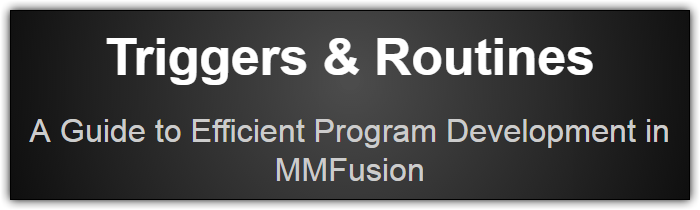
There are many good skills, techniques, and processes to know when developing software in Multimedia Fusion 2 and Clickteam Fusion, such as group manipulation. This guide offers some insight describe, and explains a few of these methods.
Read More →
[Last Updated: August 15th, 2014]
Auto Tiling in Multimedia Fusion 2 and Clickteam Fusion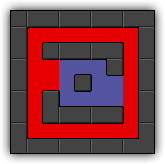
Many games contain level editors which allow a player to create unique new levels for their respective games. Some level editors require the user to manually place each object. Others will automatically generate the correct objects after a player places one tile. This tutorial will cover the main aspects of creating such a system; where the user places one tile and the application will auto-generate the correct "tiles."
Read More →
[Last Updated: June 23rd, 2014]
How to Implement Automatic Updates for Multimedia Fusion 2 and Clickteam Fusion Applications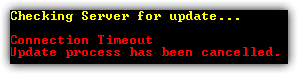
When making software, programmers generally need to release the product multiple times. Sometimes these releases are fixes critical bugs, add new features, or do a combination thereof. One of the hardest things to do is to get the end-user to update software manually. So... let the software update itself! This tutorial will teach you the underlying principles behind adding an auto-update system to a windows application, address various ways to achieve the feature, and various improvements that can be made after completion of this tutorial.
Read More →
[Last Updated: July 3rd, 2014]
How to Implement Block Scrolling in Multimedia Fusion 2 and Clickteam Fusion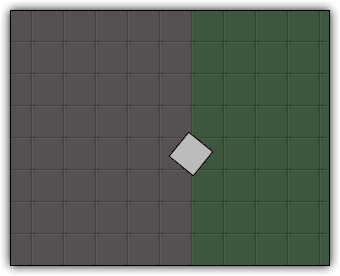
In top-down perspective and platformers, scrolling is an important mechanic. You may always want to focus the camera on the player or you may want to focus the camera on specific sub-regions within the game. This tutorial explains the concept and implementation of this secondary camera type.
Read More →
[Last Updated: May 8th, 2015]
Quick Tips for Multimedia Fusion 2 and Clickteam Fusion
A general cheat sheet for Clickteam Fusion and MMF2. Located on this page are formulas and quick examples of common or important elements in TGF2, MMF2, and Clickteam Fusion.
Read More →



