Main menu:
Tutorials
Choose from many beginnerintermediateadvanceddocumentedeasy Multimedia Fusion 2 and Clickteam Fusion tutorials below!
[Last Updated: May 29th, 2016]
Choosing the Storage Format - Components of a Level Editor
A level editor, at its most fundamental level, can be viewed as the integration of three engine mechanics: creating a level, saving a created level, and loading a saved level. This tutorial series is broken down into three sections with each section describing one of the engine mechanics listed above. Each section will describe the concept, goal, and several ways of achieving the section's mechanic in Multimedia Fusion 2 and Clickteam Fusion.
This section is the fifth of eight in the "Components of a Level Editor" tutorial series.
Read More →
[Last Updated: March 20th, 2016]
Moving the Level Objects - Components of a Level Editor
A level editor, at its most fundamental level, can be viewed as the integration of three engine mechanics: creating a level, saving a created level, and loading a saved level. This tutorial series is broken down into three sections with each section describing one of the engine mechanics listed above. Each section will describe the concept, goal, and several ways of achieving the section's mechanic in Multimedia Fusion 2 and Clickteam Fusion.
This section is the second of eight in the "Components of a Level Editor" tutorial series.
Read More →
[Last Updated: March 20th, 2016]
Changing Level Object Variables - Components of a Level Editor
A level editor, at its most fundamental level, can be viewed as the integration of three engine mechanics: creating a level, saving a created level, and loading a saved level. This tutorial series is broken down into three sections with each section describing one of the engine mechanics listed above. Each section will describe the concept, goal, and several ways of achieving the section's mechanic in Multimedia Fusion 2 and Clickteam Fusion.
This section is the third of eight in the "Components of a Level Editor" tutorial series.
Read More →
[Last Updated: May 29th, 2016]
Choosing the Variables to Save - Components of a Level Editor
A level editor, at its most fundamental level, can be viewed as the integration of three engine mechanics: creating a level, saving a created level, and loading a saved level. This tutorial series is broken down into three sections with each section describing one of the engine mechanics listed above. Each section will describe the concept, goal, and several ways of achieving the section's mechanic in Multimedia Fusion 2 and Clickteam Fusion.
This section is the fourth of eight in the "Components of a Level Editor" tutorial series.
Read More →
[Last Updated: March 20th, 2016]
Creating the Level Objects - Components of a Level Editor
A level editor, at its most fundamental level, can be viewed as the integration of three engine mechanics: creating a level, saving a created level, and loading a saved level. This tutorial series is broken down into three sections with each section describing one of the engine mechanics listed above. Each section will describe the concept, goal, and several ways of achieving the section's mechanic in Multimedia Fusion 2 and Clickteam Fusion.
This section is the first of eight in the "Components of a Level Editor" tutorial series.
Read More →
[Last Updated: January 17th, 2016]
Creating Level Selection Screens in Multimedia Fusion 2 and Clickteam Fusion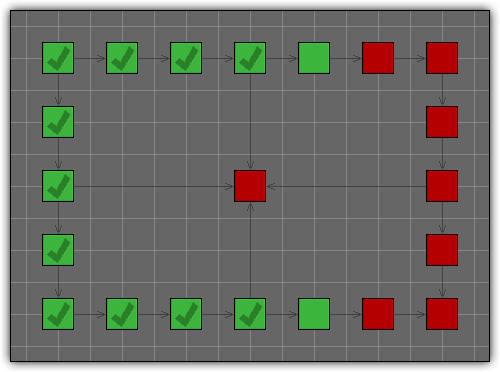
Throughout your various games, you may lock some levels and force the player to unlock these levels via gameplay. Due to lack of a better term, I'll call this a "level selection" mechanic. Basically,some subset of levels are initially locked with a handful initially accessible to the player. As the player progresses through the game, various levels are unlocked in response to certain game achievements. This tutorial will introduce the required fundamentals to execute this mechanic and explain how to easily implement these fundamentals.
Read More →
[Last Updated: April 25rd, 2015]
Circular GUI Bars in Multimedia Fusion 2 and Clickteam Fusion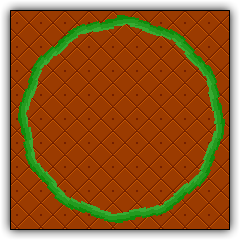
When making games/applications, it's always good to do something different from the "standard", whether it is a revolutionary core game mechanic or a simple GUI change. Everyone has seen the monotonous "left-to-right/right-to-left" GUI Bar (take the Pokemon Series for example). When you can implement anything outside of the norm, do it! This tutorial covers one method implementing a circular GUI bar for use in game or application development.
Read More →
[Last Updated: September 2nd, 2014]
Detecting Closest Neighbors in Multimedia Fusion 2 and Clickteam Fusion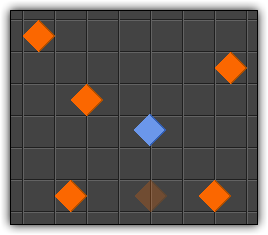
Many game mechanics require the detection of the closest neighbor. In Multimedia Fusion 2 and Clickteam Fusion, there are several ways to detect the closest neighbor; some better than others. This tutorial and accompanying example files provide an insight to some methods in detecting an object's closest neighbor in Multimedia Fusion 2 and Clickteam Fusion.
Read More →
[Last Updated: June 23rd, 2015]
Object Scoping and Object Selection within Multimedia Fusion 2 and Clickteam Fusion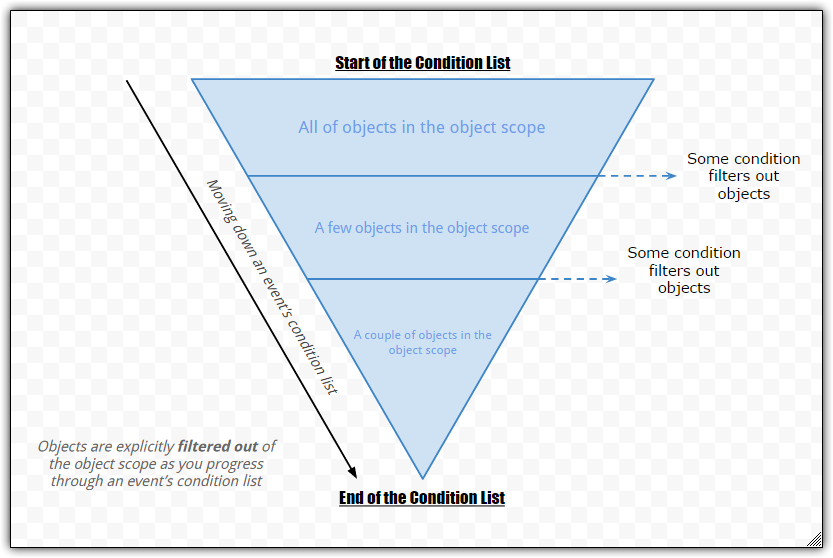
As you develop bigger and more complex projects, you will need to apply actions to individual instances of objects. The process of filtering out objects is called object scoping or object selection within Multimedia Fusion 2 and Clickteam Fusion. This guide explains the various fundamentals of object selection in Multimedia Fusion 2 and Clickteam Fusion through example dissection.
Read More →
[Last Updated: April 18th, 2015]
How to Create a Drag n' Drop Inventory System in Multimedia Fusion 2 and Clickteam Fusion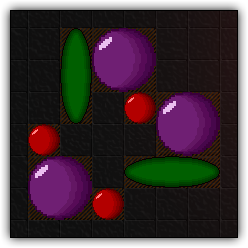
Some games, such as the FATE series, allow the player to pick up various equipment and items. This tutorial will guide you how to properly create such an inventory system and explain its various mechanics/components.
Read More →
[Last Updated: July 21st, 2014]
Clickteam Fusion Physics Reference Guide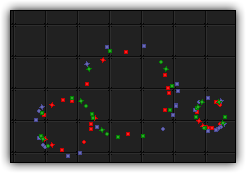
Clickteam Fusion, the successor to MMF2, has a built-in physics engine based on the Box2D engine. This new engine is slightly overwhelming to new users of Box2D so a reference guide has been created to help users with the physics engine in Clickteam Fusion.
This tutorial serves as a reference guide for the physics engine in Clickteam Fusion.
Read More →
[Last Updated: May 8th, 2015]
Quick Tips for Multimedia Fusion 2 and Clickteam Fusion
A general cheat sheet for Clickteam Fusion and MMF2. Located on this page are formulas and quick examples of common or important elements in TGF2, MMF2, and Clickteam Fusion.
Read More →



